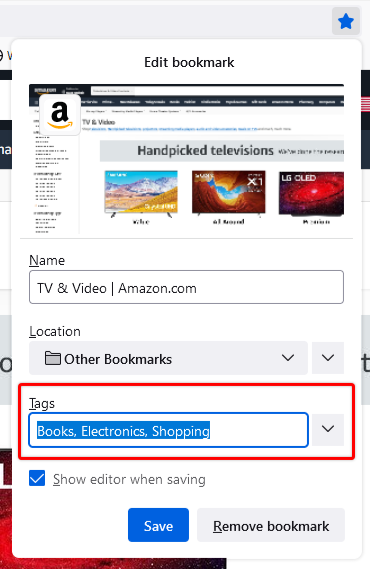
I am unsure if this happened with the new update or if I noticed it only now, but I cannot add any tags while bookmarking a page from the star icon in the address bar. The whole ‘tags’ field as shown in the image is completely absent now when bookmarking in that way.
The only way to add/edit tags seems to be through the bookmark manager.
Is this a new feature or I simply realized it now?
Edit: if it’s not a new feature, does anyone by any chance remember which version of Firefox last had that tags field?


If the problem doesn’t come from an add-on, it’s best to download Firefox from the Mozilla server for your system in your language and see if it’s there. This version is then shielded from the other Firefox installation and is like a new installation of Firefox. Also you can then narrow down the problem and see if there is a problem with your current Firefox installation or if it is due to something else.