An enrollment wizard will be available through notifications and in Settings, making it easy to enroll in ESU directly from your personal Windows 10 PC. Through the enrollment wizard, you’ll be able to choose from three options:
- Use Windows Backup to sync your settings to the cloud—at no additional cost…
- Redeem 1,000 Microsoft Rewards points
- Pay $30 USD (local pricing may vary).
Once you select an option and follow the on-screen steps, your PC will automatically be enrolled. ESU coverage for personal devices runs from Oct. 15, 2025, through Oct. 13, 2026. Starting today, the enrollment wizard is available in the Windows Insider Program and will begin rolling out as an option to Windows 10 customers in July, with broad availability expected by mid-August


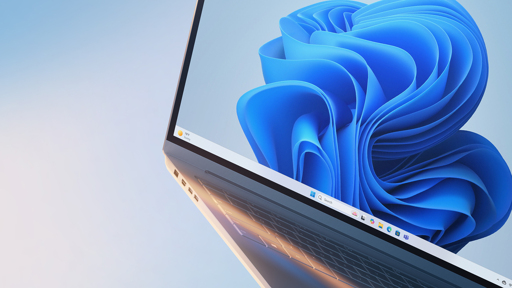
Well sure, anything is free when you steal it. Whether or not they care enough to come after home users, doesn’t change the fact that it’s not free.
But yea, know your audience and give them something they can use. I made my mother learn mint after the 80th time I had to clean the windows box, and she did well enough with it.
I meant to download from the official Microsoft site.
Kudos on getting your mum on Linux! I was unable to keep mine on it : /
Maybe I’m missing something, but this is from the “Download Windows 11 Disk Image (ISO) for x64 devices” section from the official Microsoft site, but I don’t see any option to buy or mention of it: