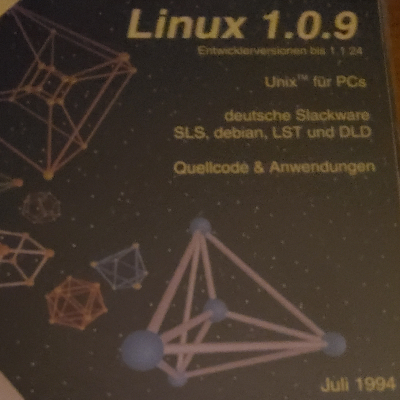Hi, I wanted to start selfhosting and I’d like to have your opinion on something that I’m struggling to decide.
I don’t plan to tinker too much with my system, I’ve been a Linux tinkerer myself some time ago but now I’d like to setup something that’s really bulletproof and then leave it running (ofc I know I’ll have to do a bit of bugfixing now and then), not replacing hardware ideally for >= 10 years.
This is why I’m planning to use TrueNAS, and that’s why I’m planning to buy a UGREEN DXP2800: has two 3,5" HDD bays (4TB should be enough for me for the next 8-10 years, so I’ll have two 4TB disks in RAID1 or mirror or whatever is recommended). Only problem I have with this machine is that it only has 1 RAM slot, and I guess 8 GB isn’t enough if I use zfs. So I’ll have to upgrade to either 16 or 32 GB. Now I did my research and from my understanding 16GB seems to be enough, but it would be such a waste having to replace the whole RAM if it turns out it isn’t enough.
For reference, I don’t plan on having more than 7-8 services running: Immich, Nextcloud+office, firefly, audiobookshelf, paperless and a maybe few more if they’re useful. I value responsiveness but it’s ok if some things take longer to process (thinking immich ML, or stuff like transcoding)
I’m very interested to know your opinion:
- is the dxp2800 a good choice?
- should I go with 16 or 32 GB RAM?
And a little extra
- how much ssd space do you recommend for high speed data? is 500gb enough?
Thank you so much!
I don’t plan on having more than 7-8 services running: Immich, Nextcloud+office, firefly, audiobookshelf, paperless and a maybe few more if they’re useful.
This will change when you get confidence and start realising how much good stuff is out there.
I’m a noob with this stuff who has recently self learned some of this and got a decent server setup running. Feel free to DM if you want detail about my beginner resources, how, what and any other questions.
I started with a Synology NAS. I don’t know about your specific NAS, but NAS hardware can be underpowered and quickly becomr too underpowered for the stuff you want to deploy.
People online recommended a mini PC for and keeping the NAS as just a NAS. I thought I better double check what’s suitable for my needs…R.Pi, DIY build server computer, NUC , Unraid, TrueNAS, HexOS, etc.
So I put in loads of work to come round to realising the initial recommendations was correct. I’ve kept my Synology for only NAS and use a dedicated mini PC. I’ve put Debian on it as my server OS. No RAID configurations, but critical data is backed up across 2 to 3 different devices and media.
Super happy (and quite proud) of my setup. It is slowly expanding.
I would recommend taking it slow, document steps you take (because you will fuck up and need to redo things), backup all important data and keep it completely detached from the devices you’re tinkering with, find suitable and appropriate beginner guides. Don’t go underpowered, and don’t get caught up with very advanced user setups with huge overkill.
It really has been a lot of fun. Welcome inside the rabbit hole.
Thank you, really! Congrats for your setup, seems awesome! Yeah, splitting the computing and the storing parts is an interesting option I may not have considered enough. What I don’t like about mini PCs (if you mean refurbished) is that they’re tipically from 2015-2018 so I’m afraid a part will break in <4 years. New mini pcs are an interesting option though.
I started with a Synology NAS. I don’t know about your specific NAS, but NAS hardware can be underpowered
Yeah I noticed that too, but the ugreen has great specs from my understanding. N100 cpu seems to be enough for Immich (so I guess for pretty much anything that doesn’t imply heavy AI usage), and it ships with 8GB of RAM so not so little to begin with.
I was tending towards this system because it would serve as both a server and a NAS, while if I had to buy both a nas and a mini pc I’d have to spend like 100-150 for a mini pc with enough computing power and at least 200 for the nas, so we’re still in the same range, but the power consumption and practicality of such system looks a bit worse. Also, I’m afraid having data in a network device can bottleneck performance.
DMed for the beginner resources! Thanks! :)
You’re incredibly wrong on your assumptions here.
First of all, ZFS (the file system TrueNAS specialises for) is best used with at least 3-4 disks. The more the better. A dual disk setup for ZFS (or any other kind of RAID) is super wasteful.
Second, no, 4TB won’t be enough. You think it is today, but soon you’ll be downloading
mediaLinux ISOs and quickly realise that even 16TB is a stretch within a year.My recommendation would be going for at least 4x 4TB, but 3-4x 6TB or even 8TB would be probably preferred. And similarly, I’d rather overshoot the initial purchase rather than realise 6-8 months in that oops, the 2-4 disk system you got isn’t enough… Even if you don’t fill the bays, I’d recommend you go for at least a 4 bay system, but rather, for 6. Sadly, SOHO NASes aren’t designed with easy expandability down the line.
A dual disk setup for ZFS (or any other kind of RAID) is super wasteful.
Based on what? I’ve been running ZFS since it was Solaris-only and raidz1/raidz2 are OK, but they come with complexity and performance penalties, and they’re somewhat less portable than a mirror. There are many advantages to simple mirrors: first-response reads, block correction, scrubs, etc.
Portability is not really an aspect one needs to consider when it comes to a NAS. Performance hits? Z1 will have performance issues when running in a simple mirror (especially for writes), but with 4+ disks that reduces significantly.
Sure scrubs will take longer on a multi-disk array, but again for a home NAS, the goal is maximising data storage capacity without a major hit on performance, ideally being able to saturate the most common gigabit LAN connection and have some more bandwidth available for local processing.
Portability is not really an aspect one needs to consider when it comes to a NAS
Hard disagree, and it is one of the best things about ZFS. You can plunk a ZFS pool on another system and be almost certain it will import. Systems die. Having been through several data-loss incidents, I find it is much preferable to be able to pull 1 disk than have to drag out 2 or three to transplant a ZFS pool.
Regarding the scrubs, I was trying to indicate that ZFS is more than just a raid manager, there are advantages to ZFS on even a single disk.
for a home NAS, the goal is maximising data storage capacity without a major hit on performance
If that were entirely true, striping would be the most popular ZFS pool arrangement, since you get performance and max storage.
Hmm, you might be right, but if you’re talking about piracy then no, it’s ok if I don’t have much space for it. I know the piracy community is awesome and I don’t have anything against who decides to pirate, but it’s just not for me, thanks for the warning nevertheless!
About the ZFS waste: yes, it’s definitely a waste, but I’m going to store there critical data I don’t want to lose (mainly pictures and documents). I can’t spend too much right now because I’m still a student and 4 bay systems cost at least 200 more for the same specs, while a more open, custom build has other implications that would be more difficult to control (noise, space, power consumption, heat). I know I’m kind of locking myself in this system, though, but I really think 4TB will be enough, my calculation is this: all the pics+vids I have are <40GB rn. All important files I store are <60GB. That totals 100 GB. Let’s say I collect that many GBs every year (strong assumption): I won’t fill 4 TB in 10 years. If my GF wants to use Immich, maybe she’ll store more pictures, but I doubt it will be more than 100GB/years. But let’s be pessimistic: she uploads 200GB/year. Then it would still take more than 10 years for me & my gf to fill 4TB.
And in case I desperately need more space I can always use both drives and have more backups in the cloud. Or I can buy a DAS and connect it to the ugreen.
Really appreciate your input anyway, it’s precious to me :) Let me know if you think I’m making mistakes !!
Two 4tb disks in raid 1 is a waste of money for most selfhosters. Unless you really want to avoid downtime due to disk failure. (and even then you could get a power outage or a network failure). A second disk will protect you from disk failure but not from other forms of data loss (like you fucking up something and erasing all of your family photos).
Do you also plan to buy some cold storage medium and cloud storage or a remote backup server or something (for 3+2+1 backups)? thats way more important.
Ive got an office pc with a 9th gen intel i3 4 core, 16gb RAM, you can propably find one for 100-200 dollars. Ive installed a 4TB NVMe into it.
For nightly remote backups i have a pi with another 4TB NVMe(overkill for sure, you could use pretty much anything for this) and for cold store i have 4TB external that i plug in when i remember.
I run docker and immich, nextcloud+office, jellyfin + a bunch of smaller services. I could perhaps use a little bit a better gpu for jellyfin transcoding sometimes with certain 4k files. Otherwise no need for upgrades.
Yes, of course 321 all the way! I was thinking 3 copies: two in RAID, one in B2 or Hetzner. Also I could keep daily ZFS snapshots for 1 month in case I mess up something. I know, it’s a bit of a waste but for me it’s ok since what I waste is definitely cheaper than buying a 4 bay or making a custom build. An alternative would be using two different clouds for backups and using both HDDs for space.
Nice idea, a used pc, but I’m concerned that something could fail in <4 years if the machine is too old, used office pc those are tipically from 2015-2018, so they’re already 7 years old in the best case.
Thanks for the benchmark! I think 16 GB will be more enough for me then, I don’t plan on using jellyfin, only transcoding would be immich but again it’s ok if these task are slow.ZFS snapshots are easy to settup. If you don’t notice that you deleted all the snapshots for a month you never will.
you still should have offsite backups for a fire, but the notion that raid isn’t backup is not really correct since for most people the situations that raid with snapshots isn’t enough protection will never occure and to the risk is acceptable. Plus raid is a lot easier to get right. For that matter if you have a backup but don’t have the password after the fire you don’t have a backup.
though if you rely on raid alone I’d want 3 disk redundancy.
I think it would be fine. Friend of mine has Immich on a N100, like you mentioned, the initial ML tasks on a big library takes over 24 hours but once it’s done it doesn’t need much. I don’t have experience running next cloud but the others you mentioned don’t need much RAM/CPU.
ZFS doesn’t need much RAM, especially for a two disk 4TB mirror. It soaks up free RAM to use as a cache which makes people think it needs a lot. If the cache is tiny you just end up hitting the actual speed of the HDDs more often, which sounds within your expectations. I dare say you could get by with 8 GB, but 16GB would be plenty.
I’d only point out if you’re looking for it to last 10 years, a neat package like the ugreen might bite you. A more standard diy PC will have more replaceable parts. Would be bigger and more power hungry though.
Thank you! Really appreciate your input. I could sacrifice Nexcloud if it’s too resource hungry actually. And good to know about ZFS having low RAM impact in my case. If you say 8gb could be enough, in case I go with the dxp2800, I could try keeping the stock 8gb and upgrading only if necessary and when I find a good offer.
I really feel your point about the diy pc, what worries me is the price (I can get the dxp2800 for about 300 including 8gb of ram, hardly beatable by a custom build with new hardware) and then there’s also noise, space, power consumption, heat that must be taken into account. It’s a bit overwhelming and I think I would mess up. But yes, it’s true that if something breaks in the ugreen I’ll have to replace everything.
Your only choice would be a mirror, as you only have two bays. RAIDZ2 needs at least 4 drives to be useful.
Have you checked that you can actually run a different OS on the UGREEN NAS?
Considering the services you want to run on the machine you’ll want all the RAM you can get.
Also, the CPU is already weak by today’s standard, especially with “heavier” workloads like Immich machine learning.
I’ve got a 4-bay ugreen nas with truenas on it, works great. (The non plus model)
That’s great! What software do you use it for? How does it perform?
I’ve got the arr stack, nextcloud and immich, with 16gb ram and I’m pretty sure I shouldn’t add anything else.
That’s actually fire, do you mean that you shouldn’t add anything more services (ram is full) or that you shouldn’t add any more ram? Anyways sounds good, I won’t be using the arr stack probably so adding a few more services won’t hurt I guess…. Is performance great? Is it responsive?
Ram is full. I wouldn’t say performance is great, but it’s good enough that no one complains.
Alright, as others have said, ZFS tends to use as much ram as it’s available, so it might also be because of that. If you want to expand on the
I wouldn’t say performance is great
I’m all ears!!
Sorry, I meant RAIDZ1 (which is the same as mirror I think?) I’ll edit the post. Anyways, Yes, I did my research and I can run TrueNAS; I plan to buy a 128gb m2 ssd for the boot device.
Ok, so I need plenty of RAM. Do you have an idea of what the impact of something like 16 vs 32 gb of ram would be? Sluggish performance on apps would be a problem for me, but I can accept if tasks take longer.
Got it about the CPU. I have been wondering about that too. But I heard people running immich on worse CPUs and they say the only problem is that initial ML tasks take longer (couple of days tipically), but once they’re done you’re good.
Do you have another build to suggest in the same/slightly higher price range that you think would better suit my needs?
tysm
RaidZ1 is not the same as a mirror. I’m not sure if you are allowed to have Z1 with only 2 disks, but if you are you still shouldn’t because while it scales down that far it still does parity calculations and writes that to the second disk instead of just writing a copy of the data (the parity calculations probably result in the same data, but I doubt this is optimized)
Yeah, you’re right, I thought RAIDZ1 was ZFS’ RAID1 implementation (🤦♂️), while it’s actually called mirror. I’ll just do a mirror.
Nothing besides a mirror makes sense with only 2 storage bays. The overhead would only increase for absolutely no gain.
Got it. I’ll go with mirror then. Thx
@bordam Personally I would suggest, take so much Ram as you have money available.
If you have services relying on databases like Nextcloud (Valkey / Redis, MariaDB / PostgreSQL) more RAM could be helpful.
My current not finished setup with podman containers already takes 2 GB Ram.
Also prices for Ram and SSDs are predicted to rise or are already rising, so if you buy now, I would suggest to buy maximal large hardware parts.Thank you! Noted.
I have been waiting for the black friday hoping to find a good deal, anyway I plan to buy in by december, but I found a 16GB RAM for a good price that’s tempting me, although it may not be enough. I head that RAM prices are currently very high, so maybe wouldn’t it be better to wait for a better price?
@bordam As far as I noticed, related to AI boom the prices for RAM and SSDs could be get more higher.
Also, the end of Windows 10 could also trigger more selling of PCs and Notebooks, which also would make pressure on RAM prices.So I think, it is better not to wait and to buy, when it is possible.
There are some articles from a german computer publication about RAM and Flash prices, unfortunately in german only.
https://heise.de/-11066715
https://heise.de/-11073558Makes sense. Once I understand how much RAM I really need and what build I’m gonna go with, I’ll hurry up to get my hands on a RAM. Thanks :)